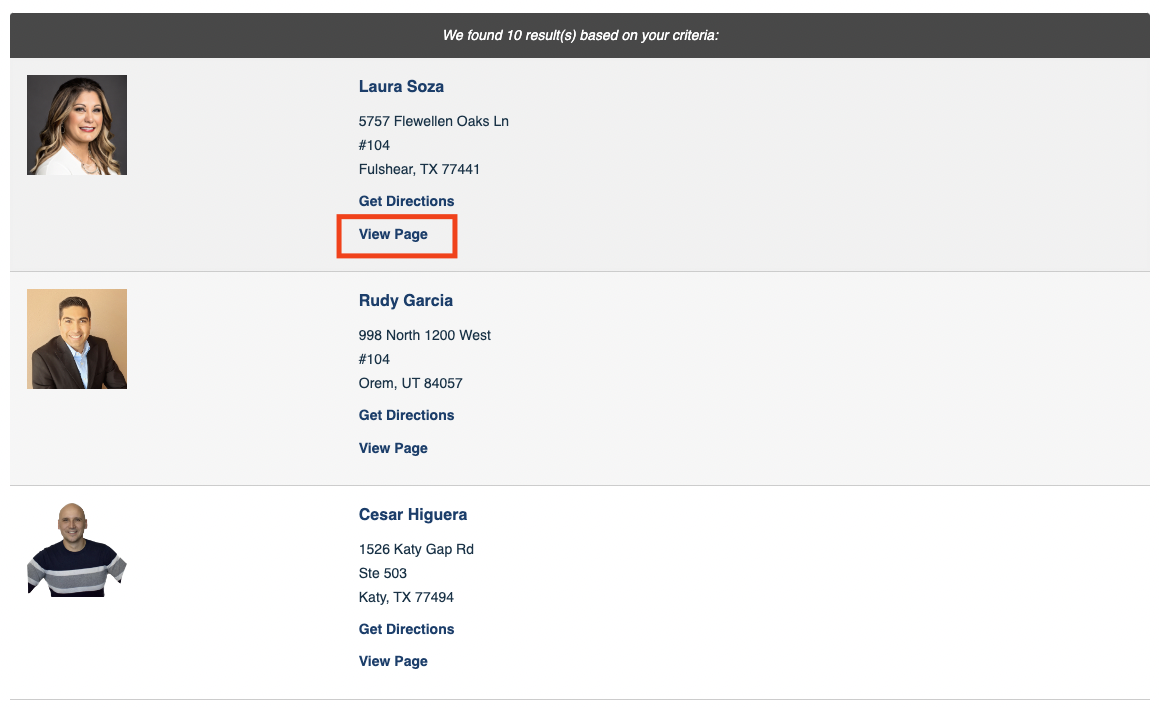ADDING LANGUAGES TO YOUR SNMC WEBSITE AND LO LOCATOR
How to add languages to your SNMC website and use the LO locator language filter
ADD ADDITIONAL LANGUAGES TO YOUR SNMC WEBSITE PROFILE
Speak multiple languages? Make sure borrowers know this! Contact your Regional Marketing Coordinator to make sure the languages you speak are visible on your SNMC Website!
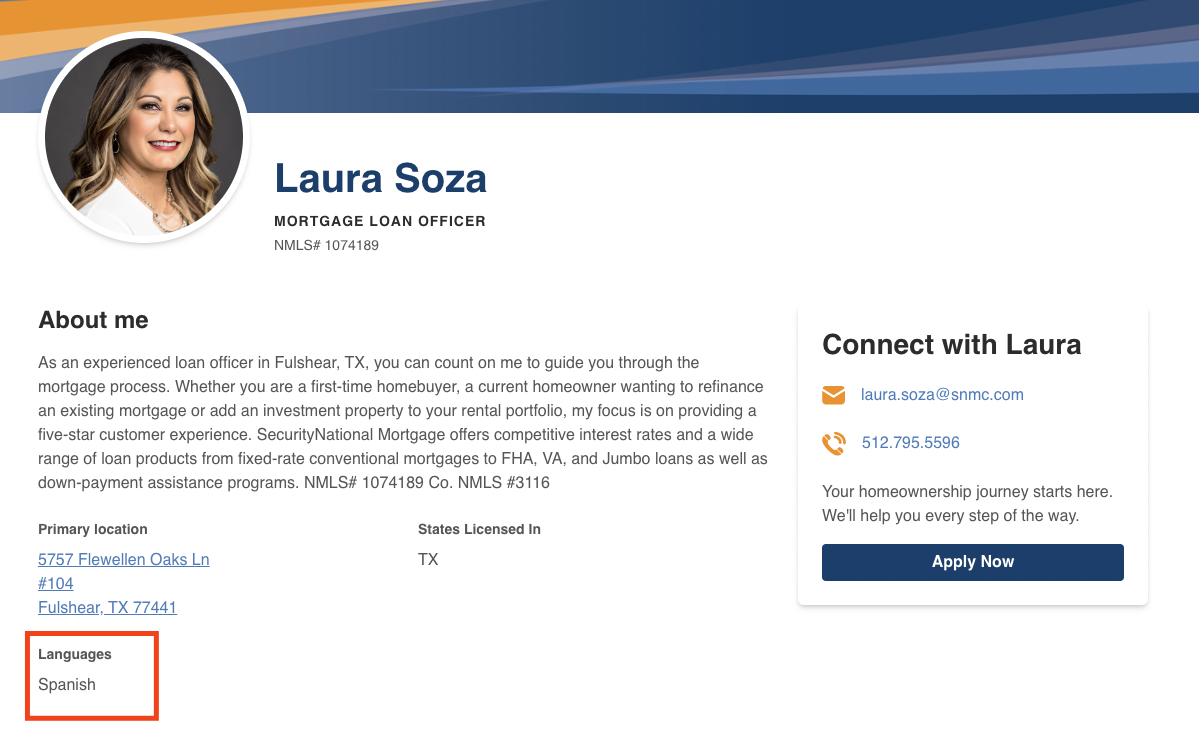
HOW TO SEARCH FOR LOAN OFFICER BY LANGUAGE
1. Navigate to “Find a Loan Pro” using the button in the primary navigation menu or by going to https://mortgage.snmc.com
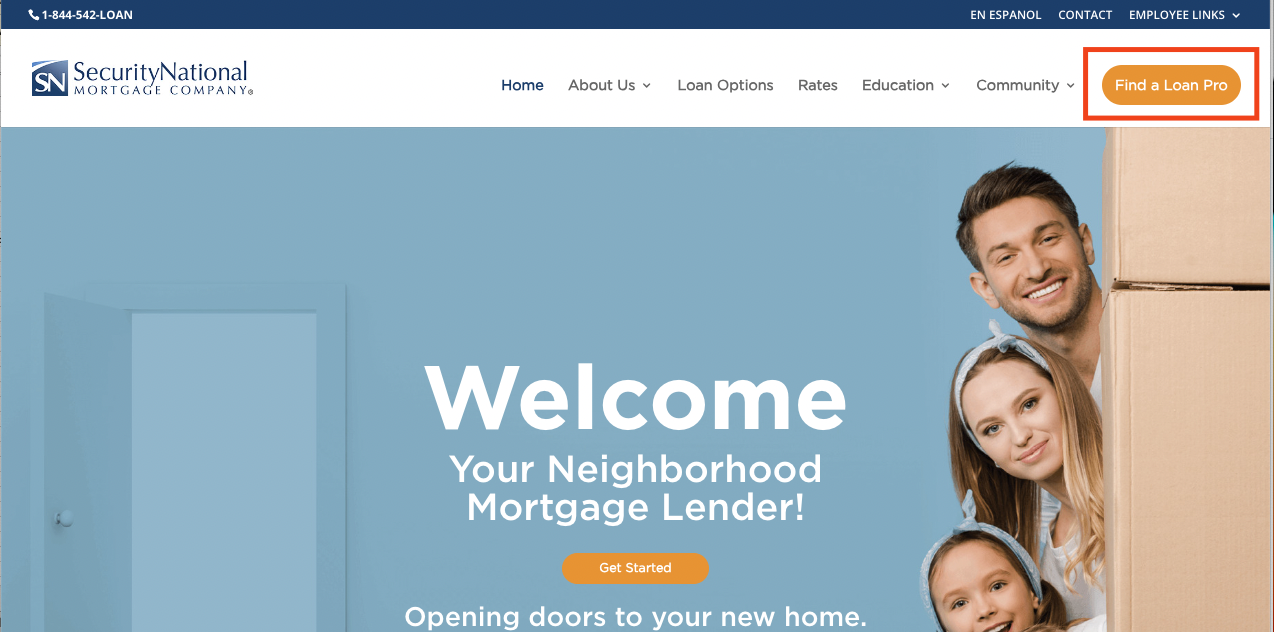
2. On the Locator Tool toggle the option “Find My Loan Officer”
3. Select the toggle “Search by State License and/or Language”
4. Use the dropdown under “Language” to select a language and hit “Search”
5. Choose a Loan Officer from the available results
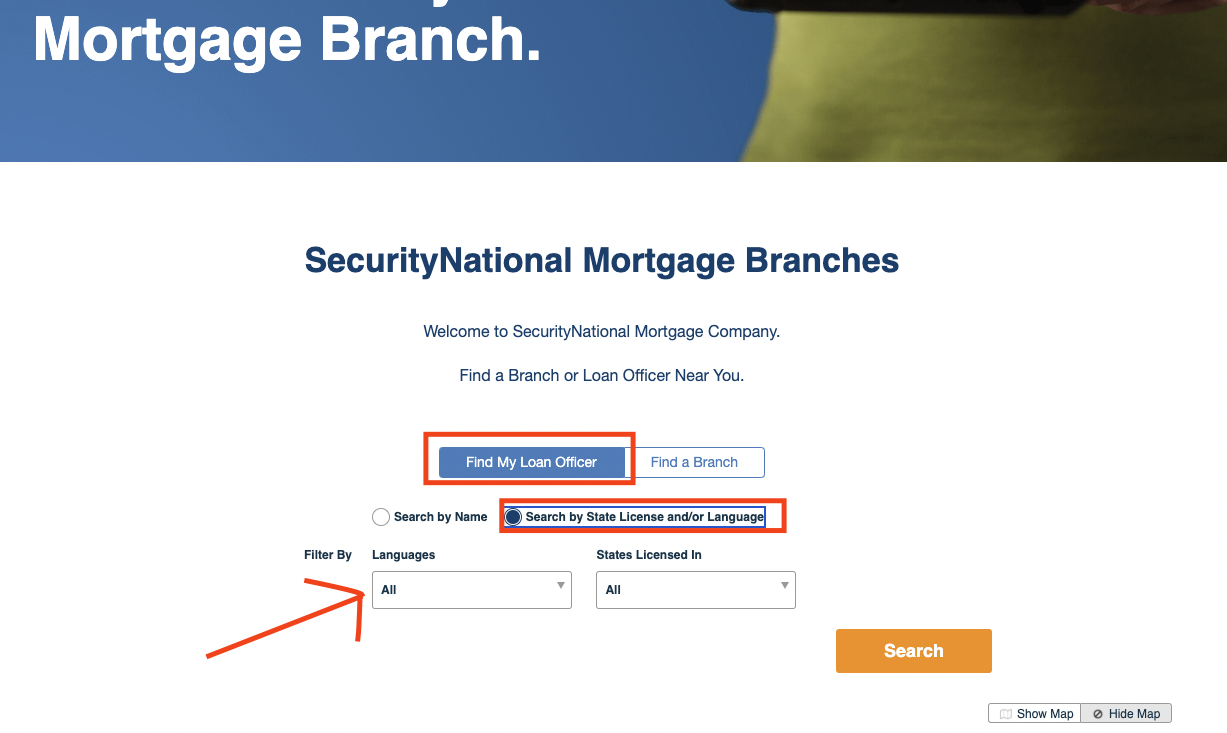
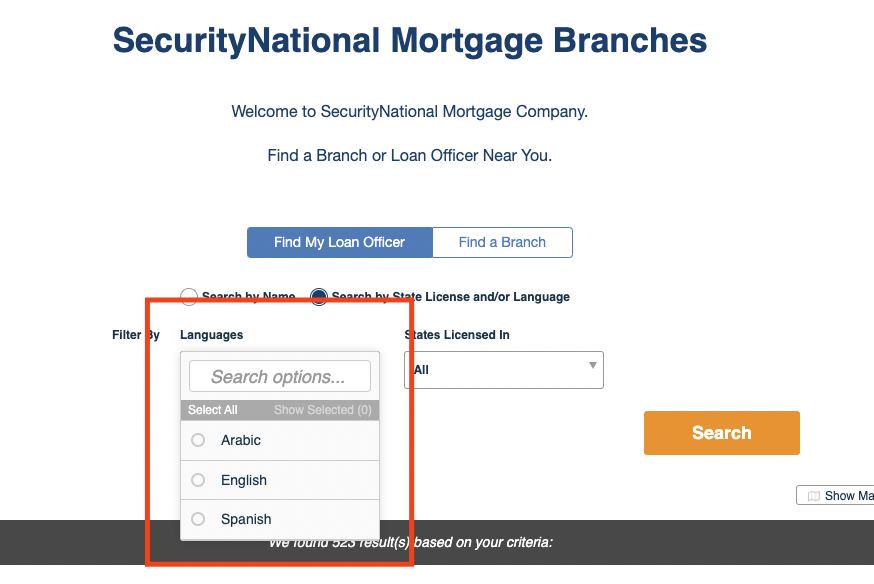
5. Choose a Loan Officer from the available results